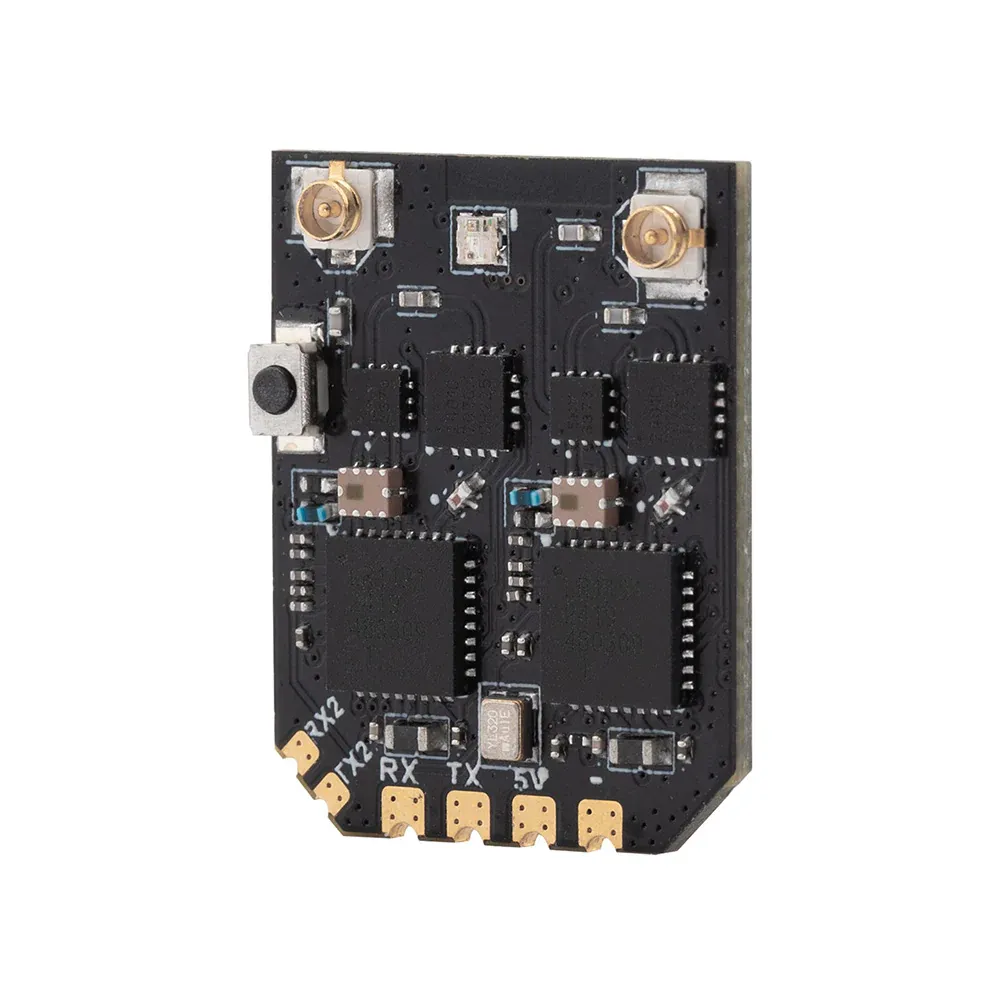SKYDROID T10 2.4Ghz 10CH Remote Control With Mini FPV Camera
SKU: 2306470381
₹13999(Inc GST)
MRP: ₹17999
SAVE 22%
Quantity:
Pre-OrderEarn140 IRS Coinson this purchase.
The SKYDROID T10 remote control system is a versatile and high-quality solution for precise control and FPV monitoring of your RC models. The mini FPV camera provides real-time video feedback to the pilot, enhancing the flying or operating experience.
Skydroid T10 2.4GHz 10CH FHSS Transmitter Digital Integrated Remote Control Video and Telemetry System for RC Drone
Features:
- 2.4GHz Frequency: The T10 remote control system operates on the 2.4GHz frequency band, which is known for its stable and interference-resistant signal transmission. This technology minimizes the risk of signal interference from other radio systems or external sources.
- 10 Channels: The transmitter provides up to 10 channels, offering extensive flexibility for controlling and monitoring various functions on your RC model. These channels can be used for controlling servos, motors, camera gimbals, and other accessories.
- Compact and Portable: The T10 system is designed to be compact and portable, making it easy to carry and use in the field. The ergonomic design ensures a comfortable grip during prolonged RC sessions.
- Mini FPV Camera: The system includes a mini FPV camera, typically mounted on the RC model. This camera captures real-time video footage, providing the pilot with a first-person view of what the model sees, enhancing situational awareness and control precision.
- Real-Time Video Transmission: The FPV camera is usually integrated with a real-time video transmission system that sends the video feed directly to the pilot’s screen on the transmitter. This allows the pilot to monitor the model’s perspective while operating it.
- User-Friendly Interface: The transmitter often features an intuitive interface with a colour display and user-friendly controls. This simplifies setup and adjustments, including the ability to switch between different channels and camera views.
- Customizable Interface: The T10 system typically offers customization options for the interface layout and placement of control elements, allowing the pilot to tailor the interface to their preferences and needs.
- Fail-Safe Function: The system may support a fail-safe function that can be programmed to return your RC model to a predefined position or perform another predefined action in the event of signal loss, enhancing safety.
- Versatile Control: The T10 system is designed to work with various RC models, making it a versatile solution for different types of RC equipment, including drones, fixed-wing aircraft, and more.
Package Included:
1 x SKYDROID T10 2.4Ghz 10CH Remote Control With Mini FPV Camera